As is equally thrilling, launching a website may be highly stressful since you risk making a mistake or forgetting anything. With our exhaustive website launch checklist, however, you can be sure that everything is in order and your site is prepared for launch.
Everything from performance testing to proofreading will be covered. Furthermore, even if some of these ideas can seem extremely straightforward, that’s just the goal! We want to make sure you don’t miss something important but little on your website. If you are looking for a reliable partner for your website design and development, then look forward to contacting Web Designer Houston.
You can be sure that you have everything under control and that your website is prepared to go when you use our checklist for website launches.
1. Examine how user-friendly your website is.
Verify that every feature on the website works as it should. In general SEO and conversions depend on usability. Above all, you need to review every page on your website as though you were a visitor. If you intend to take payments via your website, make sure you test every stage of the purchase/payment process, including the redirection to the success page. Examples of these include links, buttons, sign-up forms, email notifications, downloads, payment processing, and shopping cart features.
2. Plugins that aren’t in use should be disabled and deleted.
It is not good for speed or security to have extra plugins on your website, so make sure you have removed and disabled them and that you will not be using them on the live version. These might be default plugins that your host installed but weren’t meant for usage, or plugins that you tested and didn’t like.
Go to the Plugins area of your dashboard and deactivate any plugins that you no longer need to delete them. Deactivate any plugins you’re not sure you need, then check your website. If nothing is damaged or missing, you probably don’t need the plugin.
3. Assess rivals and industry developments
Analyzing websites in your sector is a worthwhile endeavor. Investing time and energy into this work will pay off as it will enable you to identify popular technological and visual elements that can enhance your design. Making ensuring it is distinct and offers your target audience a fresher, better experience than rivals is also crucial.
4. Check the files on your website that contain images, audio, and video.
Verify whether there are any audio or video file issues on your website. Every audio and video file needs to work correctly.
Images need to be labeled and optimized correctly. Ensure that alt tags are attached to every image. In addition to helping with search engine optimization, alt text enables individuals with visual impairments to comprehend photos.
If a website designer is having trouble finding the right picture, they might utilize placeholder images while designing a page. Make sure the right pictures and designs are used in lieu of any such photos.
5. Construct Google Analytics
Following the launch of your website, you should track traffic and get to know your target market better. To utilize all this data, you need to install Google Analytics on your website.
6. Examine step-by-step website-building techniques.
Though you’ll know the basics by now, it never hurts to have a few suggestions before you begin. Web designer Houston can help you build websites that have the latest and robust trends to ensure your website remains on the top.
You may brush up on or broaden your knowledge of how to create a website from scratch by using the plethora of materials and instructions that are accessible online.
7. Verify if it’s mobile-friendly.
Testing for mobile compatibility is now a crucial component of every e-commerce website launch checklist, given Google’s emphasis on mobile-first indexing. Your website must thus be as useful, aesthetically pleasing, and mobile-friendly on mobile devices as it is on desktop PCs.
8. Include social media
Check the functionality of your social symbols by giving them a close look. Do they lead you to the right pages? Have you got the right buttons on? If you use the “share” feature, is it working properly?
In short,
The long-term success of any website you are building depends on careful preparation. Creating a website without a strong foundation is a waste of time and energy since people will not stay on your site if it is missing important components.
To assist you in navigating the pre- and post-launch stages, we have developed a website launch checklist. You may launch your website with confidence and get the best results by making sure you’ve completed and verified all the things on this checklist.
Get in touch with the expert Freelance Web Designer in Houston today.